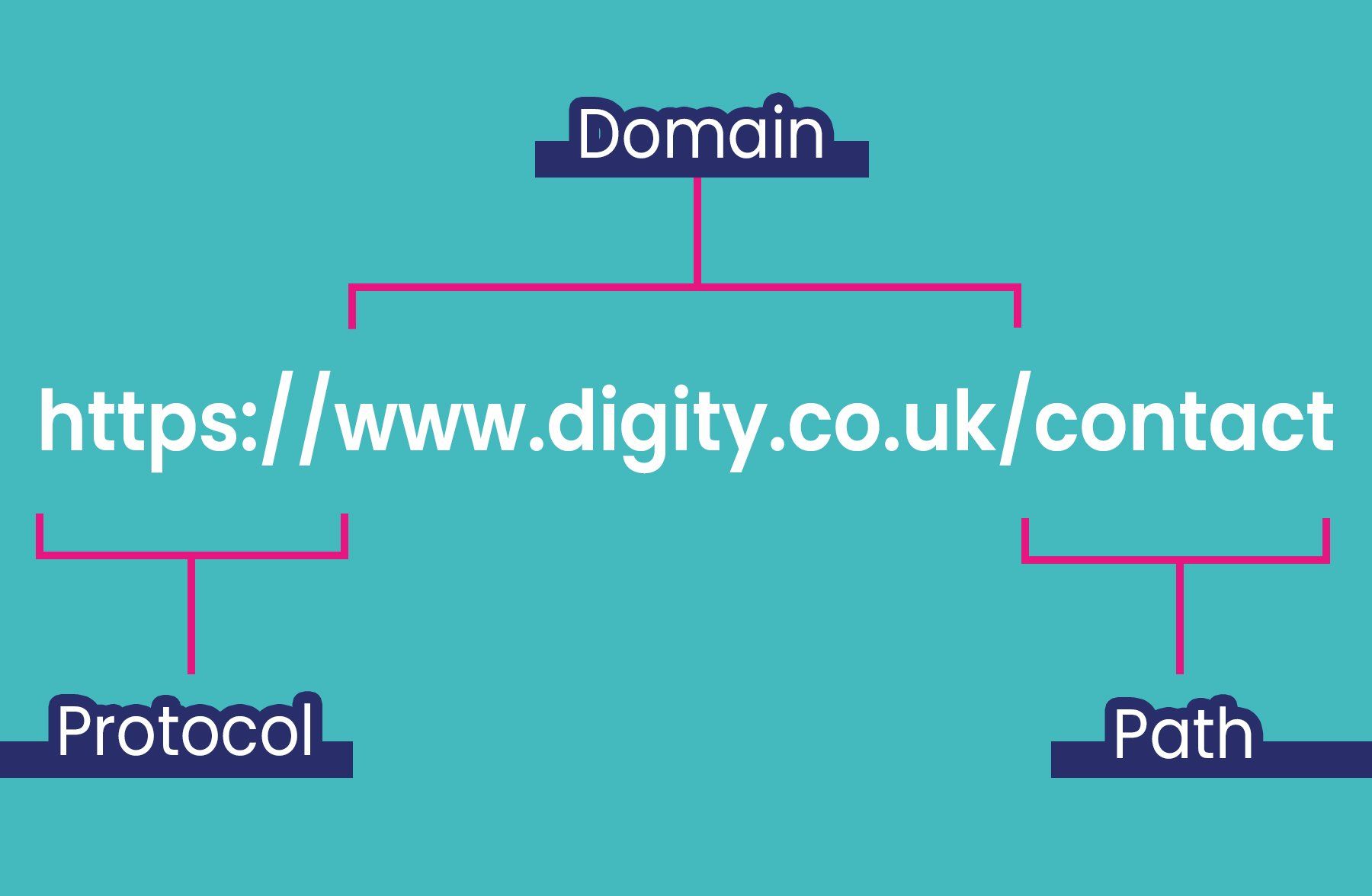📣 HTTP V.S. HTTPS 🔒
This blog post was written by:
Emma Gardner • July 1, 2020
Read Time
| 5 Minutes
Can adding one letter to your URL really improve your website? 💭 We take a look at how a URL works, the difference between HTTP and HTTPS and how using the right protocol in your URL can improve security, boost conversion rates as well as speeding up your website pages loading time .
What a difference one letter can make. Each site across the internet has its own unique Uniform Resource Locator (URL), usually starting with www. and ending with .com or .co.uk. 🖥️ The URL gives your web browser the information on where to discover and how to retrieve a specific resource such as your business website home page or contact page.
There are 3 Parts to a URL ⤵️
👉 The Prefixes/Protocol i.e. HTTPS://
👉 The Host/Domain name i.e. www.Digity.co.uk
👉 The Path i.e. /ContactUs
🔎 Today let’s look at the ‘Protocol’. This is the part of the URL that accesses resources online. Hyper Text Transfer Protocol (HTTP) essentially creates a pathway of communication between the server and the web user.
So, why should you add an ‘S’ to the end? 🤔 When a customer is browsing your website using an HTTP web page then data is passed on in cleartext; meaning it can be read 👥🔓. For businesses, especially e-commerce, you want your customers’ sensitive information to be securely protected. Therefore, it is important to update your HTTP protocol by adding an ‘S’ (Secure) to create HTTPS instead. Here’s why:
HTTPS uses an encrypted code known as Secure Sockets Layer (SSL) to secure the data that is being transmitted, to make it harder for hackers to figure out 🔒. Ensuring your website domain name has HTTPS tells your customers that your site is secure, trustworthy and gives your business credibility ✅.
An additional bonus to HTTPS is that it loads pages much faster than HTTP. It already knows that the data is secure so it does not need to filter the website information. After all, it’s 2020 - no one has time for slow loading pages! ⏰
To get an HTTPS on your website you will require an SSL certificate. Let us know in the comments if you would like us to do a post on obtaining an SSL certificate. 📲 Here at Digity, we ensure all our websites
are designed and built to a high professional standard, so do not hesitate to get in touch
if you are looking to take your website to the next level.